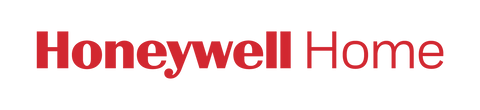On the Lyric App, you can see all stored video clips from your available history period. The last 24 hours are stored on the cloud, with a daily storage limit of 50 clips. There's no need to specifically delete clips as they fall off automatically on a first-in, first-out basis once the storage period has passed or the threshold of 50 clips/day is met, whichever comes first.
In the future, the cloud storage period can be upgraded to the last 7 or 30 days with a monthly subscription. The automatic deletion of clips will work the same way, just over a longer period.
Was this article helpful?
Thanks for your feedback!
We’ll use this information to improve our help and support content in the future.
NEED SOME EXTRA HELP?
Chat live with a support agent.
Must accept cookies
CONTACT US
Connect with our support team.