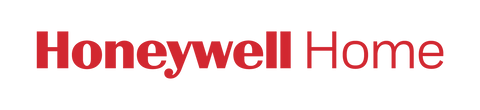Please check a few steps first, in order to make sure that your router can be "seen" by your thermostat:
- Your router is powered and broadcasting the WiFi signal in the 2.4GHz range.
- Your thermostat is not in a place with poor signal from the router. For example, most homes have “dead spots” where WiFi signals are unreliable.
- Your thermostat "sees" and connects to the home network, not a guest network. If you must connect to your guest network, you will need to unblock port 443 in the guest network firewall.
 |
 |
|
9000 family and VisionPro |
Lyric T family |
 |
 |
|
6000 family |
8000 family |
If the thermostat still cannot connect your WiFi network, please reset your WiFi Connection, by following the instructions in this video.