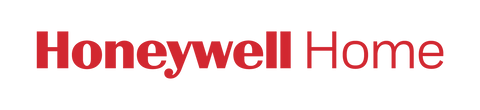Remote sensors are thermistors that change resistance based on temperature. A chart comparing the resistance to temperature can usually be found in the literature for the sensor (but may not help drive the call, see below). Troubleshoot incorrect readings with the following steps:
- Remove the sensor wires from the thermostat and measure resistance between the wires. This resistance should translate to the temperature reading displayed on the thermostat. Please refer to the resistance chart in the install guide for the sensor you are troubleshooting. If not, check the following:
- Make sure the thermostat in configured for the correct type of sensor, and any averaging feature is disabled
- Check for induced voltage on the sensor wires
- If the above points can be ruled out, the thermostat may have failed
- Remove the wires from the sensor and measure the resistance across the sensor terminals. This resistance should match what the room temperature is. If not, check the following:
- The sensor could be picking up cold or warm air from inside the wall, this can throw off the temperature reading
- The sensor may not be the correct type for the thermostat
- If the sensor reads the incorrect value after it has been given time to stabilize at room temperature, the sensor has failed
- Compare the resistance measured in step 1 and the resistance measured in step 2. If the values are not close, there is an issue with the wiring. Check for sources of EMI, RFI, and if needed run shielded cable and ground one end of the shield. A good test to determine if this is the case is a Short Wire Test. If issue goes away during a short wire it indicates issue is in the wiring. See article 000013963 for Short Wire steps