Heating season tips for cold weather
Install a smart thermostat to stay cozy and comfortable at home this season as temperatures drop. It can even help reduce energy usage and lower monthly utility bills.
One of the best ways to prepare for freezing temperatures is installing a smart thermostat from Honeywell Home.

Large backlit display and easy-to-use controls. You can even make temperature adjustments remotely using your smartphone.

Connect to the app to view and change temperature settings, program a 7-day schedule or let the T6 respond automatically.

Create room-specific temperature schedules tailored to your lifestyle or adjust temperatures on-the-go using the Resideo or First Alert app.
Remotely control your thermostat during winter and beyond
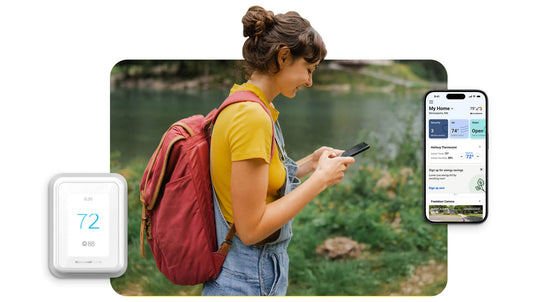
Use the app to adjust your thermostat temperature and schedule anytime, anywhere during heating season
Connected smart thermostats can detect and notify you of extreme indoor temperatures and loss of WiFi. They can also remind you to change your filter.
Link with your preferred smart home partner such as Amazon Alexa, Google Home or Apple Home to enable smart home routines and voice commands.
Smart thermostats can help you save energy while delivering the ultimate level of comfort for your home during heating season. Here are some additional tips for how to save on heating bills and other utility costs.
As routines change with the upcoming season, you may need to update the schedule on your smart thermostat in your app settings.
Track your heating and cooling trends, get tips to help reduce your energy use, and make your home more efficient while saving money.
Enroll your smart thermostat in a Utility Savings program. Experience rewards and rebates while reducing stress on the energy grid.
