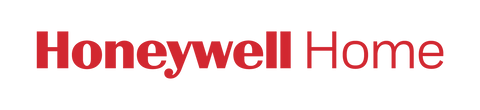If the thermostat displays a strike-through WiFi icon on its screen or shows up as offline on the Lyric app, it has lost connection to the network. Make sure the router is powered and broadcasting. The home's WiFi network may need to be reset by power cycling the router. Consult the router's instruction manual for directions on power cycling. When the network has been restored, the thermostat will automatically reconnect.
For more information, please watch this instructional video: