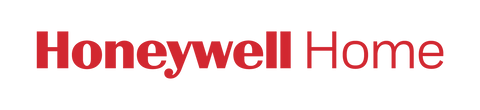- Press the Menu button. Press the "+" button until "TIME" appears. Press SELECT.
- You will see "12HR" appear. Here you will be able to choose 12 or 24 hour clock options. You may choose between the two options by pressing the + or - . Then Press "Select button.
- This will then bring you to the option to edit the time. You will see the HOUR flashing in the digital clock. Press + or - to adjust the hour. Press SELECT.
- Press + or - to adjust the minutes. Press SELECT.
How do I set the time on my T5 7-Day Programmable Thermostat?
Last updated: