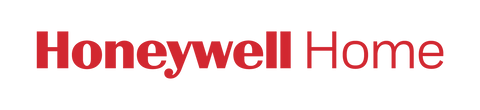- Install any HomeKit-enabled thermostat and connect it to WiFi. Check for compatible thermostats at https://www.resideo.com/us/en/smart-home-partners/.
- Open the Apple Home app, tap Add Accessory to begin setup of your thermostat.
- Control your thermostat through Siri and Home App routines.
How do I setup and configure my thermostat to work with Apple HomeKit?
Last updated: